
Comment installer Windows 11 sans compte Microsoft ? Découvrez la méthode infaillible !
Vous souhaitez installer Windows 11 sans avoir à créer de compte Microsoft ? Vous êtes au bon endroit ! Découvrez dès maintenant une méthode infaillible qui vous permettra de profiter de ce système d’exploitation sans contraintes. Suivez le guide pour une installation simplifiée et sans tracas !
Sommaire
Comprendre la restriction de compte Microsoft dans Windows 11
Lorsque vous installez Windows 11, vous devez généralement vous connecter à un compte Microsoft. Cette étape est souvent considérée comme une contrainte, surtout pour ceux qui préfèrent ne pas transmettre leurs informations personnelles. Cependant, il existe des moyens pour contourner cette exigence, en particulier lorsque la connexion à Internet n’est pas possible ou souhaitée.
Pourquoi éviter un compte Microsoft ?

Pour de nombreux utilisateurs, l’enregistrement d’un compte Microsoft peut poser des problèmes de confidentialité. La création d’un compte local permet de garder un meilleur contrôle sur les données personnelles et d’éviter l’exposition à des services cloud indésirables. Le choix d’un compte local peut également être pratique dans des environnements où l’accès à Internet est limité ou indisponible.
Méthodes précédentes et leur correction
Avec le lancement de Windows 11, plusieurs méthodes ont été proposées pour installer le système sans utiliser un compte Microsoft. Initialement, certains utilisateurs mettaient fin à des processus via le Gestionnaire des tâches ou utilisaient des adresses e-mail spéciales pour contourner les exigences. Cependant, Microsoft a corrigé ces failles dans la mise à jour 24H2, rendant ces méthodes obsolètes.
Méthode actuelle pour installer Windows 11 sans compte Microsoft

Heureusement, il existe encore une méthode fiable pour installer Windows 11 sans créer un compte Microsoft, même après les dernières mises à jour. Suivez les étapes ci-dessous pour réussir cette installation :
- Commencez l’installation de Windows 11 comme d’habitude jusqu’à ce qu’il vous demande de vous connecter à Internet.
- Déconnectez votre connexion, qu’elle soit Wi-Fi ou filaire.
- Appuyez sur les touches MAJ + F10 pour ouvrir l’invite de commandes.
- Dans l’invite de commandes, tapez OOBEBYPASSNRO et appuyez sur Entrée.
Ces étapes déclenchent le processus d’installation de Windows 11 sans exiger de compte Microsoft, vous permettant de créer un compte local.
Pourquoi utiliser cette méthode maintenant ?
Étant donné que Microsoft travaille constamment à corriger de telles failles, il est prudent d’utiliser cette méthode dès maintenant. Microsoft pourrait rapidement déployer une mise à jour corrective bloquant cette méthode, il est donc recommandé de procéder à l’installation dès que possible.
En suivant ces étapes, vous devriez pouvoir installer Windows 11 sans être obligé de créer ou de vous connecter à un compte Microsoft, tout en profitant d’un environnement privé et contrôlé.
Source : Windows Central
Source: www.phonandroid.com
-
Microsoft WINDOWS 11 PROFESSIONALMICROSOFT WINDOWS 11 PROFESSIONAL LICENSE Original and guaranteed by Nextdigitalkey.com Windows 11 Professional is a powerful operating system designed to meet the needs of professionals and businesses. With its advanced features and tools, this software is ideal for those who require robust security, enhanced productivity, and seamless collaboration. One of the standout features of Windows 11 Professional is its enhanced security capabilities. With features like Windows Hello, Microsoft Defender, and BitLocker encryption, you can rest assured that your data and devices are protected from cyber threats. Additionally, Windows 11 Professional includes advanced management tools like Azure Active Directory and Group Policy, which allow you to easily manage user accounts and devices across your organization. Windows 11 Professional also includes a range of productivity features that are designed to help you get more done in less time. With the new Snap Layouts feature, you can organize your apps and windows in a more efficient way, while the virtual desktops feature allows you to create multiple desktops for different projects and workflows. Additionally, Windows 11 Professional integrates with Microsoft Office 365, giving you access to all the tools you need to create and collaborate on documents, spreadsheets, and presentations. For those who need to connect and collaborate with others, Windows 11 Professional includes advanced networking capabilities, such as Remote Desktop and DirectAccess, which allow you to connect to and manage multiple devices, both locally and remotely. And with the inclusion of Microsoft Teams, you can easily communicate and collaborate with your colleagues from anywhere in the world. Overall, Windows 11 Professional is the perfect choice for businesses and professionals who need a powerful and reliable operating system that is tailored to their needs. Its advanced security, productivity features, and collaboration tools make it a must-have for anyone who wants to take their work to the next level. LANGUAGE: MULTI-LANGUAGE NUMBER OF DEVICES: 1 OPERATING SYSTEM: WINDOWS 11 PROFESSIONAL LICENSE DURATION: PERPETUAL (No expiry) OFFICIAL MICROSOFT PARTNER NextDigitalKey is a Microsoft certified reseller, our Partner ID is: Check Here HOW DO LICENSES GET A LOW PRICE? Since they are used retail licenses that were discontinued by the previous owner in accordance with the E.C. C-128/2011 ruling, it is possible to purchase them from us at a lower price These licenses are official, compliant and guaranteed at the best price on the market. Office 2021 Home & Business for Mac DOES THE PRODUCT DOWNLOAD FROM THE OFFICIAL WEBSITE? Certainly, the product download is from the official website, no external links are used, only official links. WHAT DO I RECEIVE ONCE I PURCHASE? By purchasing this product you will receive the digital software to download and install, the product key for activation, and all instructions for proper installation....
-
Microsoft WINDOWS 11 HOMEMICROSOFT WINDOWS 11 HOME LICENSE Original and guaranteed by Nextdigitalkey.com Windows 11 Home is a cutting-edge operating system designed to bring your computer to life with an enhanced user experience. With its sleek design, innovative features, and intuitive interface, Windows 11 Home is the perfect choice for anyone who wants to stay connected, organized, and productive. One of the standout features of Windows 11 Home is its fresh and modern interface, which includes a new Start menu, taskbar, and notification center. This new design is not only visually appealing but also makes it easier to navigate through your apps and settings, allowing you to get more done in less time. Windows 11 Home also comes with a range of new features and enhancements, such as the ability to run Android apps natively, allowing you to access your favorite mobile apps on your computer. Additionally, the Snap Layouts feature allows you to organize your apps and windows more efficiently, making multitasking a breeze. Windows 11 Home also comes with advanced security features, such as Windows Hello, which lets you sign in using facial recognition or fingerprint, and Microsoft Defender, which protects your computer from viruses and malware. Moreover, Windows 11 Home integrates with Microsoft's cloud services, including OneDrive and Microsoft Teams, making it easier to collaborate with others and access your files from anywhere. Overall, Windows 11 Home is a fantastic operating system that provides a smooth and enjoyable computing experience. Its user-friendly interface, new features, and enhanced security make it a great choice for anyone looking for a modern and efficient operating system. LANGUAGE: MULTI-LANGUAGE NUMBER OF DEVICES: 1 OPERATING SYSTEM: WINDOWS 11 HOME LICENSE DURATION: PERPETUAL (No expiry) OFFICIAL MICROSOFT PARTNER NextDigitalKey is a Microsoft certified reseller, our Partner ID is: Check Here HOW DO LICENSES GET A LOW PRICE? Windows 11 Home Since they are used retail licenses that were discontinued by the previous owner in accordance with the E.C. C-128/2011 ruling, it is possible to purchase them from us at a lower price These licenses are official, compliant and guaranteed at the best price on the market. Windows 11 Home DOES THE PRODUCT DOWNLOAD FROM THE OFFICIAL WEBSITE? Certainly, the product download is from the official website, no external links are used, only official links. WHAT DO I RECEIVE ONCE I PURCHASE? By purchasing this product you will receive the digital software to download and install, the product key for activation, and all instructions for proper installation. ARE YOU AFRAID OF NOT BEING ABLE TO INSTALL ? Windows 11 Home No problem! We provide direct assistance with remote support available to you 24/7 even on holidays. Windows 11 Home
-
Microsoft Windows 11 Home
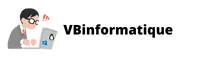
Commentaires
Laisser un commentaire